panchalhimself
Services in kubernetes
22 June 2023
A kubernetes object.
Provides abstraction over a set of running pods.
clients can access using services which loadbalance the requests to the pods.
endpoints: backend entities where services route traffic.
each pod will be the endpoint of the service.
Basic service definition
apiVersion: v1
kind: Service
metadata:
name: my-service
spec:
selector:
app.kubernetes.io/name: MyApp
ports:
- name: name-of-service-port
protocol: TCP
port: 80
targetPort: 9376
Service have ports under its specification, where 4 main things are defined:-
- name: Is an identifier for ports that will be defined.
- protocol: It can be either TCP/UDP based on requirement.
- port: The port on the service.
- targetPort: The port/name on the endpoint/pod.
apiVersion: v1
kind: Pod
metadata:
name: nginx
labels:
app.kubernetes.io/name: proxy
spec:
containers:
- name: nginx
image: nginx:stable
ports:
- containerPort: 80
name: http-web-svc
---
apiVersion: v1
kind: Service
metadata:
name: nginx-service
spec:
selector:
app.kubernetes.io/name: proxy
ports:
- name: name-of-service-port
protocol: TCP
port: 80
targetPort: http-web-svc
In the above example the targetPort is http-web-svc that is a port on the pod defined above the service manifest.
This means that any TCP request on port 80 of the service nginx-service will route requests to the endpoints that are pods named nginx on port 80.
We can also have services without selectors, for now we will focus on the basic types of services.
Types of Services :
There mainly 3 types of services :-
1. clusterIP
Exposes application inside the cluster.
Use case involves using it when user/consumer of the service is within the cluster.
user/consumer is usually another pod or service within the cluster.
Basic example of a k8s service along with a nginx deployment manifest.
nginx-deployment-svc.yaml
apiVersion: apps/v1
kind: Deployment
metadata:
name: nginx-deployment
labels:
app: nginx
spec:
replicas: 3
selector:
matchLabels:
app: nginx
template:
metadata:
labels:
app: nginx
spec:
containers:
- name: nginx
image: nginx:1.14.2
---
apiVersion: v1
kind: Service
metadata:
name: nginx-service
spec:
selector:
app: nginx
ports:
- name: name-of-service-port
protocol: TCP
port: 80
targetPort: 80
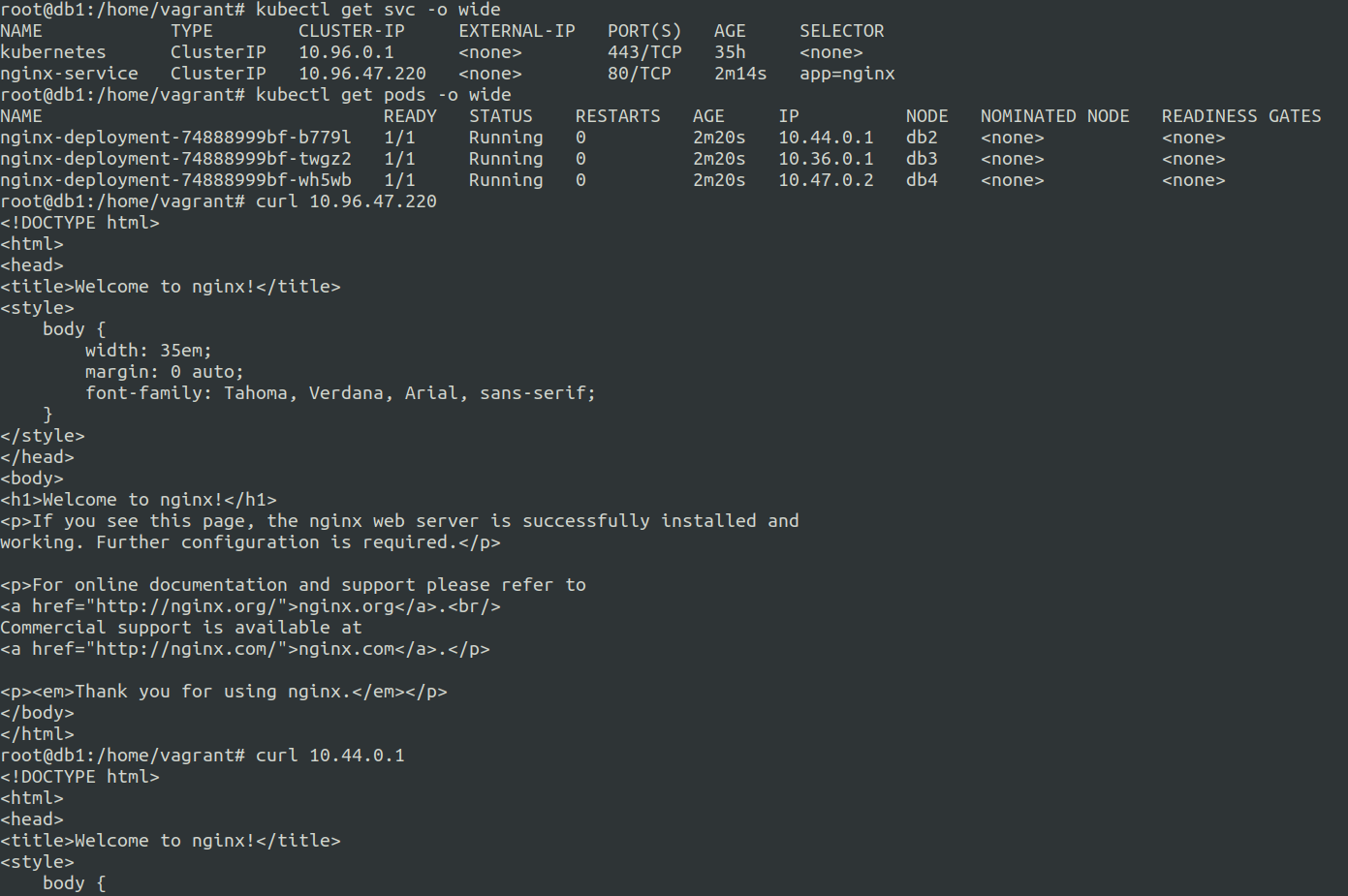
If we dont define type: NodePort it is automatically considered to be a service with clusterIp
We can also manually set cluster IP under the pod range
Let us set the clusterIP to 10.96.0.239 as follows :-
nginx-deployment-clusterip-custom.yaml
apiVersion: apps/v1
kind: Deployment
metadata:
name: nginx-deployment
labels:
app: nginx
spec:
replicas: 3
selector:
matchLabels:
app: nginx
template:
metadata:
labels:
app: nginx
spec:
containers:
- name: nginx
image: nginx:1.14.2
---
apiVersion: v1
kind: Service
metadata:
name: nginx-service
spec:
clusterIP: 10.96.0.239
selector:
app: nginx
ports:
- name: name-of-service-port
protocol: TCP
port: 80
targetPort: 80
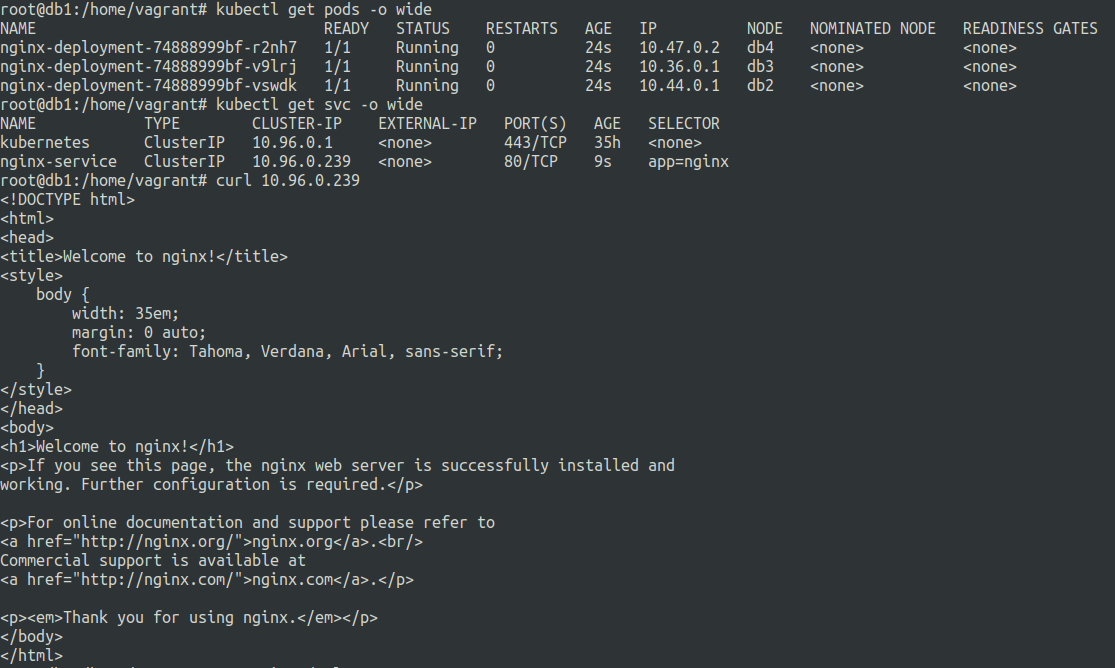
2. nodePort
Exposes service outside the cluster network.
For accessing the cluster from outside the cluster.
Exposes the service on each node.
Also has a cluster Ip as well.
The ports are binded to the worker and control nodes.
Basic example of a nodePort service
nginx-deployment-svc-np.yaml
apiVersion: apps/v1
kind: Deployment
metadata:
name: nginx-deployment
labels:
app: nginx
spec:
replicas: 1
selector:
matchLabels:
app: nginx
template:
metadata:
labels:
app: nginx
spec:
containers:
- name: nginx
image: nginx:1.14.2
---
apiVersion: v1
kind: Service
metadata:
name: nginx-service
spec:
type: NodePort
selector:
app: nginx
ports:
- name: name-of-service-port
protocol: TCP
port: 80
nodePort: 30010
When we use node port all nodes in the cluster have the nodePort exposed, in the above example port 30010 on db1,db2,db3 and db4 was accessible from outside the cluster.
db1 has 192.168.1.101
db2 has 192.168.1.102
db3 has 192.168.1.103
db4 has 192.168.1.104
nginx service is accessible to all of the above using curl at port 30010.
The svc is also accesible by its cluster ip as well in our case it was 10.102.144.68 at port 80 for the nginx application.
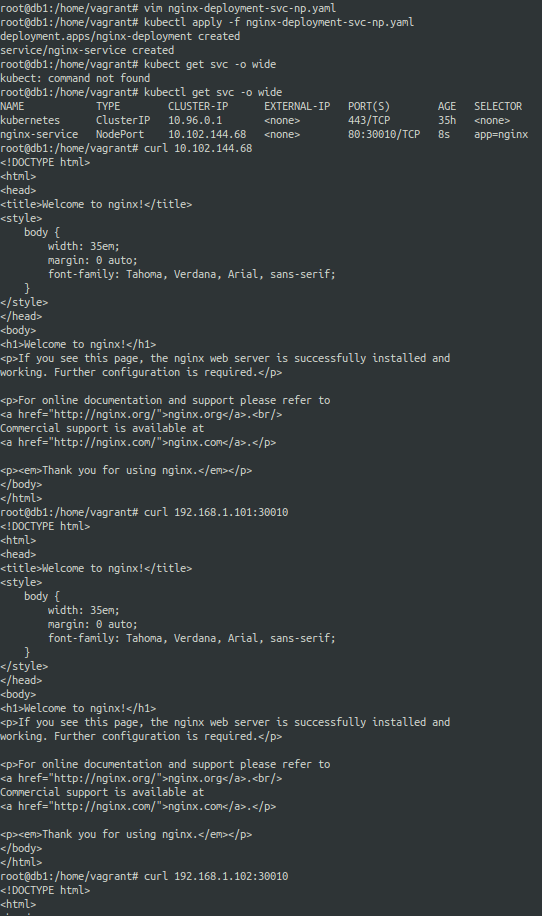
3. LoadBalancer Services
Expose service outside the cluster network.
Uses the cloud provider load balancer.
search_query: cluster ip
ref: https://kubernetes.io/docs/concepts/services-networking/service/