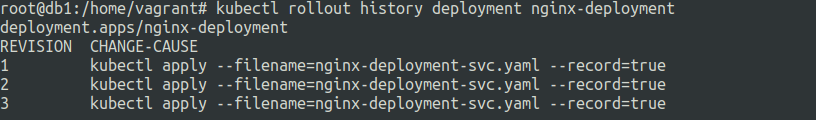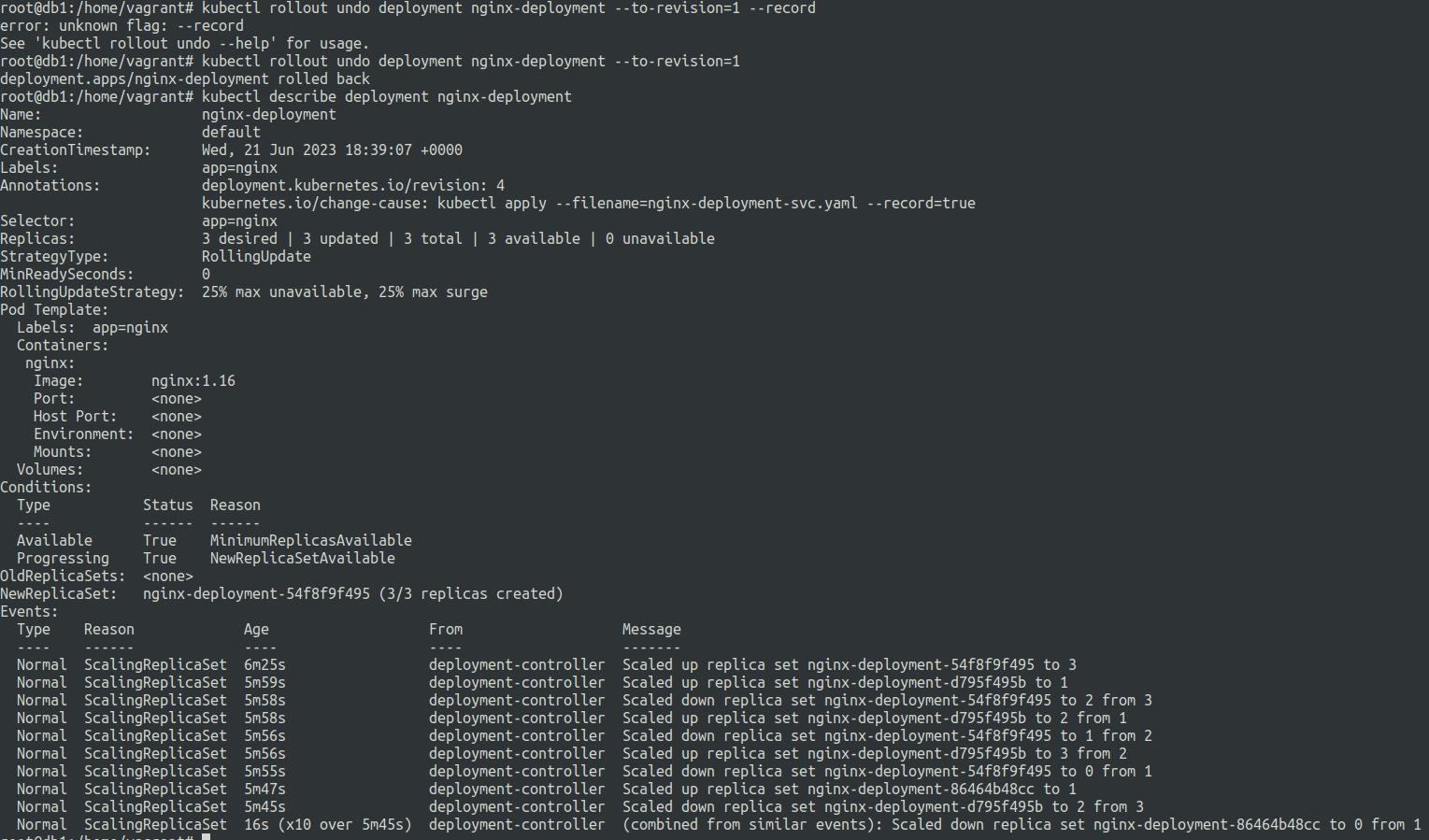panchalhimself
Rolling updates in kubernetes
21 June 2023
Managed using deployments.
Rolling update: allows deployment to use new updates without downtime via gradual replacement of old pods with new updated ones.
Change can be anything in the pod template that is part of the deployment manifest.
Rollback: If there is a problem in the rolling update, we can go back to previous deployment revision.
Example :
nginx-deployment.yaml
apiVersion: apps/v1
kind: Deployment
metadata:
name: nginx-deployment
labels:
app: nginx
spec:
replicas: 3
selector:
matchLabels:
app: nginx
template:
metadata:
labels:
app: nginx
spec:
containers:
- name: nginx
image: nginx:1.14.2
ports:
- containerPort: 80
rollouts can be done via kubectl edit deployment DEPLOYMENT_NAME
or using kubectl apply -f DEPLOYMENT_MANIFEST.yaml after edits.
you can check the status of the deployment rollout using
kubectl rollout status deployment.v1.apps/DEPLOYMENT_NAME
before applying things we need to make sure that we use --record flag for keeping track of the change cause.
Example for nginx-deployment.yaml and nginx-deployment :
kubectl apply --filename=nginx-deployment.yaml --record=true
kubectl edit deployment nginx-deployment --record=true
Check the rollout status using:
kubectl rollout history deployment.v1.apps/nginx-deployment or
kubectl rollout history deployment nginx-deployment
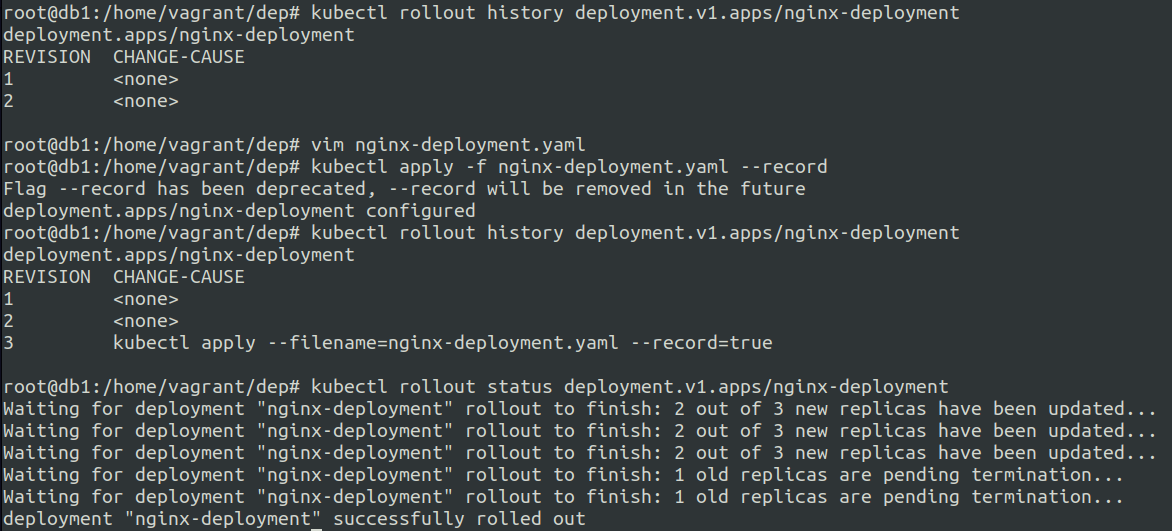
Example of rollout and rollback
apiVersion: apps/v1
kind: Deployment
metadata:
name: nginx-deployment
labels:
app: nginx
spec:
replicas: 3
selector:
matchLabels:
app: nginx
template:
metadata:
labels:
app: nginx
spec:
containers:
- name: nginx
image: nginx:1.16
---
apiVersion: v1
kind: Service
metadata:
name: nginx-service
spec:
clusterIP: 10.96.0.239
selector:
app: nginx
ports:
- name: name-of-service-port
protocol: TCP
port: 80
targetPort: 80
so we will do 3 rollouts in order from nginx:1.16 to nginx:1.17 to nginx:1.18
rollback deployment
Deployment can be rolled back using kubectl rollout undo to a specific revision or to the previous revision.
kubectl rollout undo deployment nginx-deployment --to-revision=1