panchalhimself
Deployments in kubernetes
20 June 2023
deployment defines a desired state for a replica set.
deployment controller ensures the desired state by creating, deleting and replacing pods with new configs.
replicas
Specifies no of pod replicas in the cluster
defined under deployment spec
selector
in case of deployment selector selects the template matching the lables that are defined in the selector via matchLabels
defined under deployment spec
template
defined under deployment spec
defines spec for all containers in the pod and metadata for the pod template.
Why use deployments ?
Easy to scale up and down by changing the number of replicas.
For rolling updates of new version of app.
Roll back to previous version of app
apiVersion: apps/v1
kind: Deployment
metadata:
name: nginx-deployment
labels:
app: nginx
spec:
replicas: 3
selector:
matchLabels:
app: nginx
template:
metadata:
labels:
app: nginx
spec:
containers:
- name: nginx
image: nginx:1.14.2
ports:
- containerPort: 80
scaling a deployment is straightforward
kubectl scale deployment DEPLOYMENT_NAME --replicas=NO_OF_REPLICAS
Pods can also be autoscaled
kubectl autoscale deployment DEPLOYMENT_NAME --min=10 --max=15 --cpu-percent=80
when you autoscale using kubectl autoscale deployment command k8s creates hpa HorizontalPodScaler
kubectl get hpa
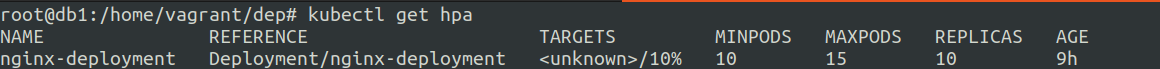
hpa stays up even after you destroy the deployment.
so you need to delete the hpa separately in order to stop the autoscaling of the deployment.
search_query: deployment
ref: https://kubernetes.io/docs/concepts/workloads/controllers/deployment/