panchalhimself
Scheduling pods in kubernetes
20 June 2023
Scheduling: assigning pods to the nodes. scheduler manages the pods scheduling.
Primarily resource requests and node resource availability is checked by the kubernetes scheduler before scheduling the pod.
nodeSelector
limit which node pods can be scheduled.
uses node lables.
example of node label :-
kubectl label nodes NODE_NAME LABEL_KEY=LABEL_KEY_VALUE
kubectl label node db1 noddy=db1
output of the label being assigned.
Now we have to create another label this time on node db2 because db1 node is control node and pods dont get assigned to it by default.
kubectl label node db2 noddyness=db2
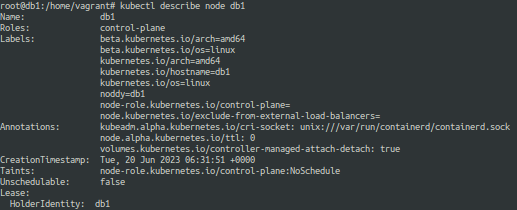
nginx-nodeselector.yaml
apiVersion: v1
kind: Pod
metadata:
creationTimestamp: null
labels:
run: nginx-nodeselector
name: nginx-nodeselector
spec:
nodeSelector:
noddyness: db2
containers:
- image: nginx
name: nginx-nodeselector
resources: {}
dnsPolicy: ClusterFirst
restartPolicy: Always
status: {}
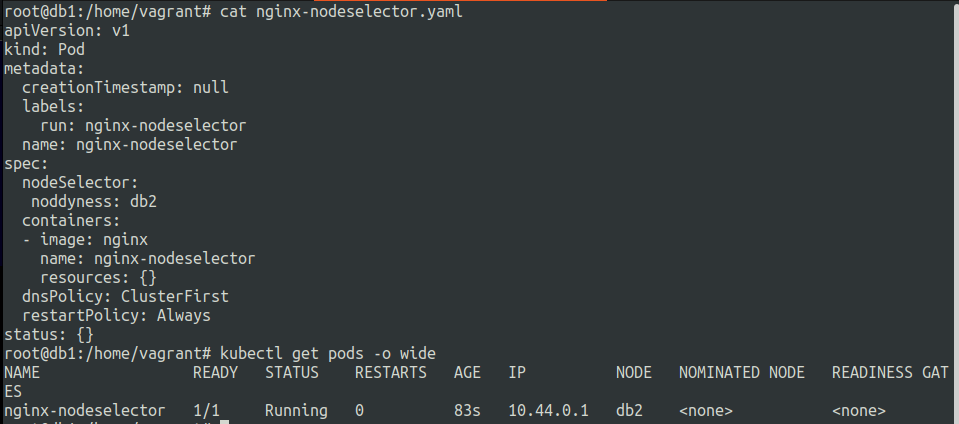
nodeName
bypass scheduling and direct association of pods to a particular node.
nginx-nodename.yaml
apiVersion: v1
kind: Pod
metadata:
creationTimestamp: null
labels:
run: nginx-nodeselector
name: nginx-nodeselector
spec:
nodeName: db3
containers:
- image: nginx
name: nginx-nodeselector
resources: {}
dnsPolicy: ClusterFirst
restartPolicy: Always
status: {}
Need to be familiar with the nodeSelector and nodeName blocks.
They are defined under the Pod spec