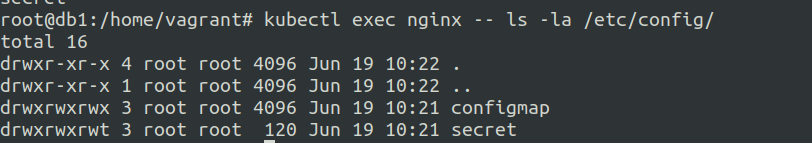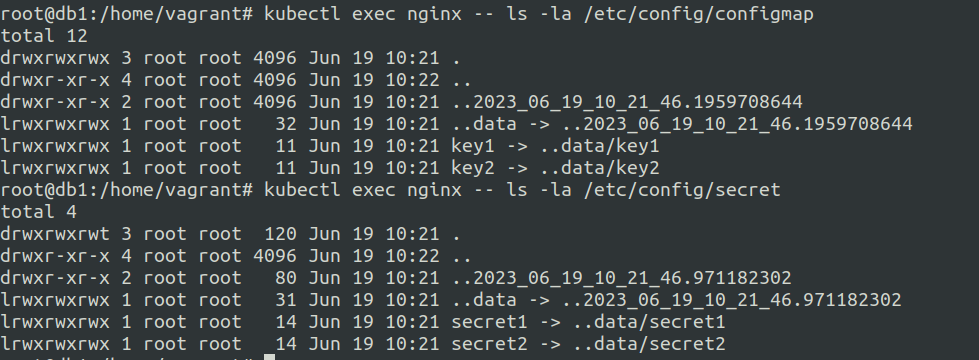panchalhimself
Application configuration management in kubernetes.
18 June 2023
Application configuration; usually there arises a need to pass dynamic configuration to the application during runtime, to control application behaviour.
There are mainly two ways to store the configurations in kuberentes :-
-
ConfigMaps
Key Value maps definition of the configuration data. Stored in the manifest file.
Easy way to generate configmap manifest from the imperative commands.
--from-literal=KEY=VALUEThis flag allows you to set the values in the configmap file that will be generated as key: value format.--from-file=PATH/TO/FILE/ENVThis flag allows you to set the env values inside the cofigmap file.Example of both :-
echo "myval=value1" > env echo "multilinedata line 1" > env1 echo "multilinedata line 2" >> env1 echo "multilinedata line 3" > env1 kubectl create configmap configmap1 --from-literal=key1=value1 --from-literal=key2=value2 --from-file=file1=./env --from-file=file2=./env1 --dry-run=client -o yamlyou can also have sub keys example:-
apiVersion: v1 data: file1: | myval=value1 file2: | multilinedata line 1 multilinedata line 2 multilinedata line 3 key1: value1 key2: value2 key3: subkey: morekeys: data evenmorekeys: some more data kind: ConfigMap metadata: creationTimestamp: null name: configmap1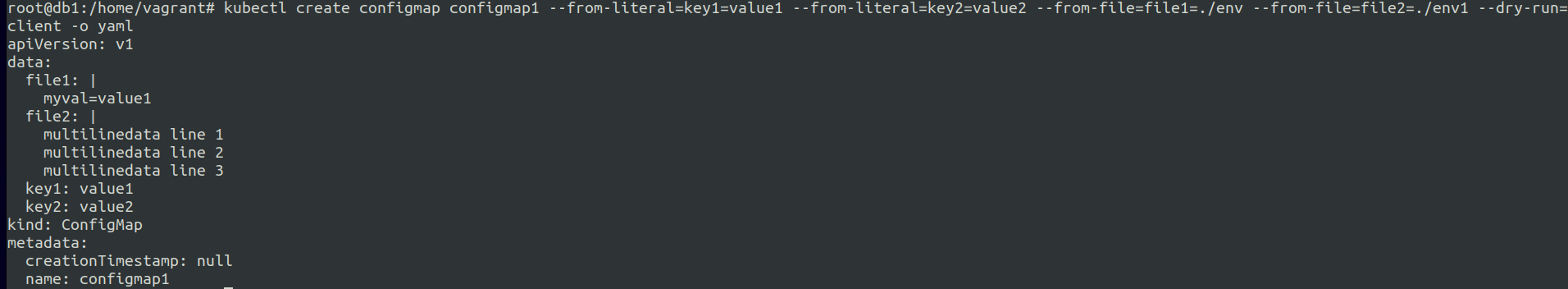
-
Secrets
Similar to configmaps, secrets are designed to securely store the data. It simply encodes the data to base64 by default when you run imperative command.
example:-
kubectl create secret generic sc1 --from-literal=sec1=SEC1 --from-literal=sec2=SEC2 --dry-run=client -o yaml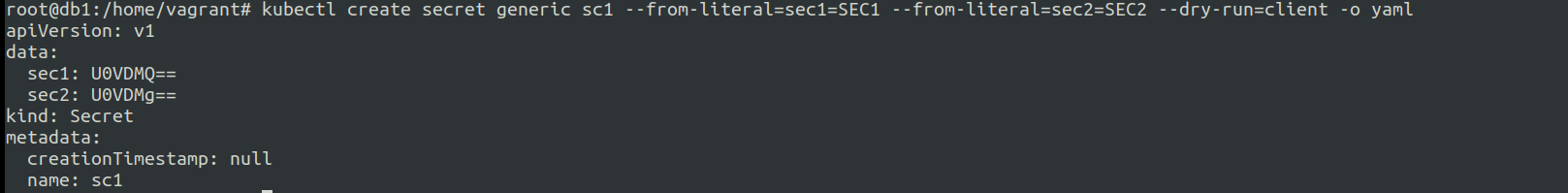
encodes directly to the base64 inside to the yaml generated output.
echo 'helloworld' | base64you can now add the output to the secrets manifest manually using vim.
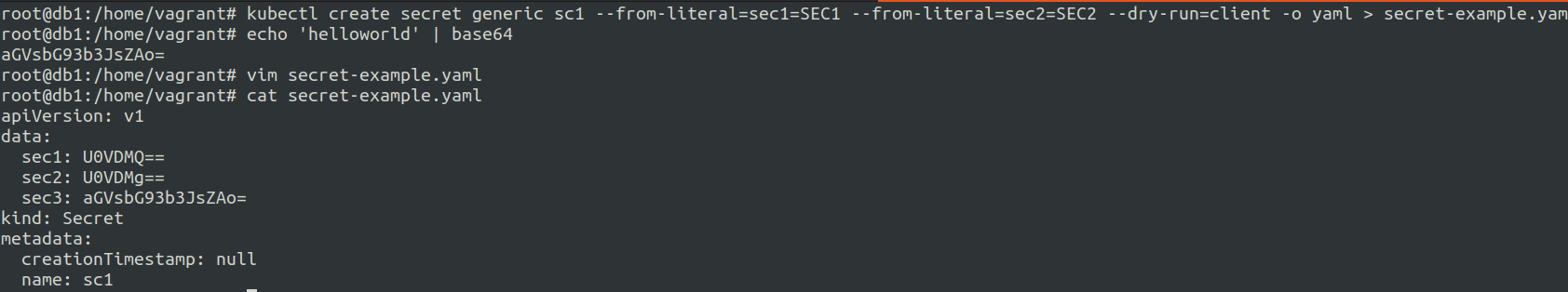
How do we use/pass the above configurations that is stored inside the container ?
The stored configs/secrets are actually utilized as Environment variables and then utilized by the application running inside the pods.
Example of a pod manifest on how the configMaps are utilized.
spec:
containers:
- ...
env:
- name: ENVVARIABLE
valueFrom:
configMapKeyRef:
name: my-configmap
key: mykey
In the above example ENVVARIABLE is passed as an environment variable to the pod.
Let us try with the following example:-
configmap1 with a literal config and an env file config.
echo "myval=value1" > env
echo "multilinedata line 1" > env1
echo "multilinedata line 2" >> env1
echo "multilinedata line 3" > env1
kubectl create configmap configmap1 --from-literal=key1=value1 --from-literal=key2=value2 --from-file=file1=./env --from-file=file2=./env1 --dry-run=client -o yaml > configmap1.yaml
kubectl apply -f configmap1.yaml
sc1 a secret
kubectl create secret generic sc1 --from-literal=sec1=SEC1 --from-literal=sec2=SEC2 --dry-run=client -o yaml > sc1.yaml
kubectl apply -f sc1.yaml
mypod1 a pod spec that uses the sc1 and configmap1
mypod1.yaml
apiVersion: v1
kind: Pod
metadata:
creationTimestamp: null
labels:
run: mypod1
name: mypod1
spec:
containers:
- command: ['sh','-c', 'echo "$sec1 $sec2 $file1 $file2 $key1 $key2"']
env:
- name: file1
valueFrom:
configMapKeyRef:
name: configmap1
key: file1
- name: file2
valueFrom:
configMapKeyRef:
name: configmap1
key: file2
- name: key1
valueFrom:
configMapKeyRef:
name: configmap1
key: key1
- name: key2
valueFrom:
configMapKeyRef:
name: configmap1
key: key2
- name: sec1
valueFrom:
secretKeyRef:
name: sc1
key: sec1
- name: sec2
valueFrom:
secretKeyRef:
name: sc1
key: sec2
image: ubuntu
name: mypod1
resources: {}
dnsPolicy: ClusterFirst
restartPolicy: Always
status: {}
So essentially we need to remember that under the env: level we need to define the env variables with name: being the ENV variable name.
valueFrom: having two options in our case:-
secKeyRef:for secrets name and key we want to store in the env.configMapKeyRef:for configmap name and key we want to store in the env.
Output of the pod exection
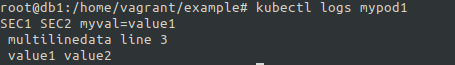
Configuration Volumes
The configuration volumes are essentially volume mounts.
Each top level key will be a file with all the keys below that top level keys as file content.
So here you defined configMap:/secret: as volumes.
Example (under pod spec) :
nginx.yaml
apiVersion: v1
kind: Pod
metadata:
creationTimestamp: null
labels:
run: nginx
name: nginx
spec:
containers:
- name: nginx
image: nginx
volumeMounts:
- name: configmap-volume
mountPath: /etc/config/configmap
- name: secret-volume
mountPath: /etc/config/secret
volumes:
- name: configmap-volume
configMap:
name: my-configmap
- name: secret-volume
secret:
secretName: my-secret
Creating configMap named my-configmap.
kubectl create configmap my-configmap --from-literal=key1=value1 --from-literal=key2=value2 --dry-run=client -o yaml > my-configmap.yaml
kubectl apply -f my-configmap.yaml
Creating secret named my-secret.
kubectl create secret generic my-secret --from-literal=secret1=value1 --from-literal=secret2=value2 --dry-run=client -o yaml > my-secret.yaml
kubectl apply -f my-secret.yaml
Checking the mounted secrets and configmaps :-