panchalhimself
Simple way to setup ruby on linux
12 Jun 2023
What’s the problems though ?
-
So recently I had to utilize a way to setup ruby, required by a jekyll template of Hugo.
-
It was 3 year old setup.
-
Installed with package manager snap and apt.
Though packages were installed there were env related issues <- This is the main messup right here.
dependencies and env issues with ruby take much time to resolve.
What helped ?
RVM
RVM is the keeper though <3
It is called Ruby Version Manager, seems straightforward.
Steps to setup RVM:-
-
Execute the following shell commands
sudo apt-get install software-properties-common -y sudo apt-add-repository -y ppa:rael-gc/rvm sudo apt-get update sudo apt-get install rvm -y sudo usermod -a -G rvm $USER echo 'source "/etc/profile.d/rvm.sh"' >> ~/.bashrc -
Restart the shell that you are currently using (as we have added rvm.sh in it’s bashrc)
-
Use the
rvmcommand to set things up. (If you followed the above steps the binaryrvmshould be in the right path)
How do you set things up using RVM ?
Install the specific version as follows:-
rvm install ruby-2.2.10
One beautiful thing about this is that you can install multiple versions of the ruby on the same vm.
On executing rvm --list we can see all the versions setup as follows:-
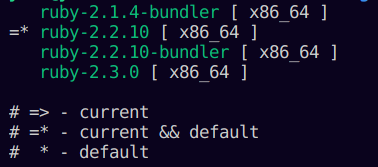
reference: https://github.com/rvm/ubuntu_rvm